How it Works
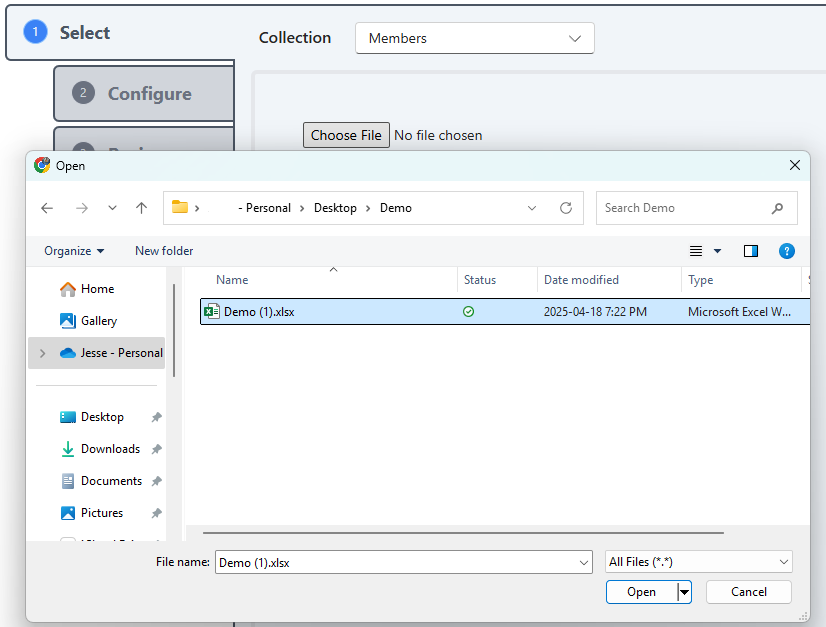
- Create a reference file with all the categories and data you need.
- Upload your Excel or .CSV files—no need to worry about inconsistent category names; the system can unify them later.
- Easily add new categories—the system will automatically recognize them in future uploads.
- Keep your data up to date by adding updated files anytime.
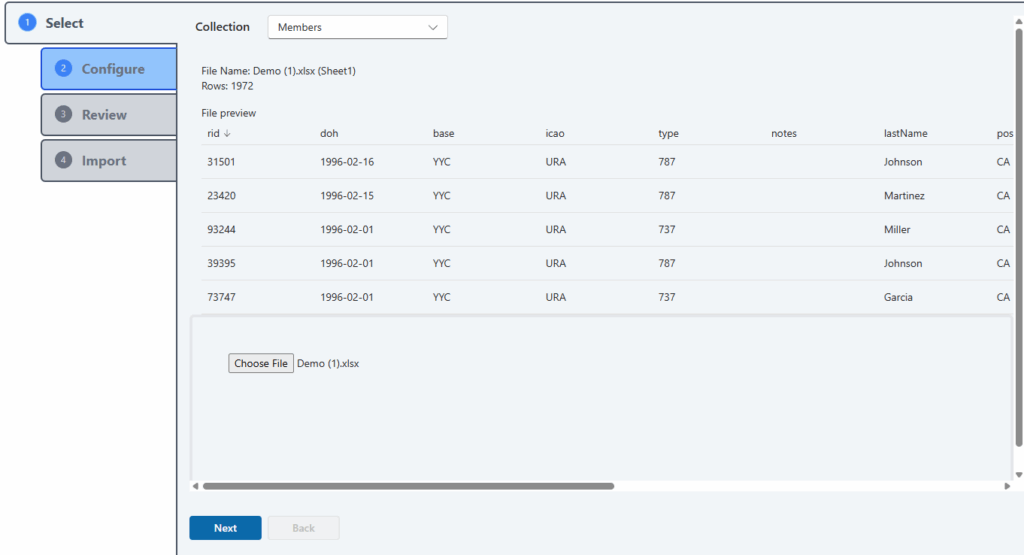
- Auto-detect categories at the press of a button.
- Match new data with your reference file to keep it consistent
- Review errors if detected.
- Proceed to the next step once everything is set up correctly.
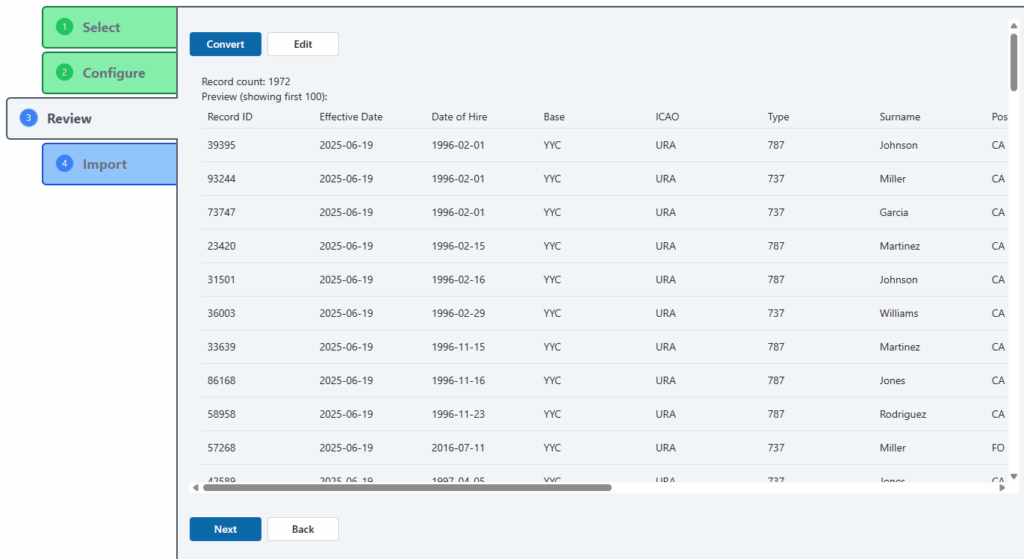
- Preview your data before importing
- Make last-minute edits to cells, columns, or rows
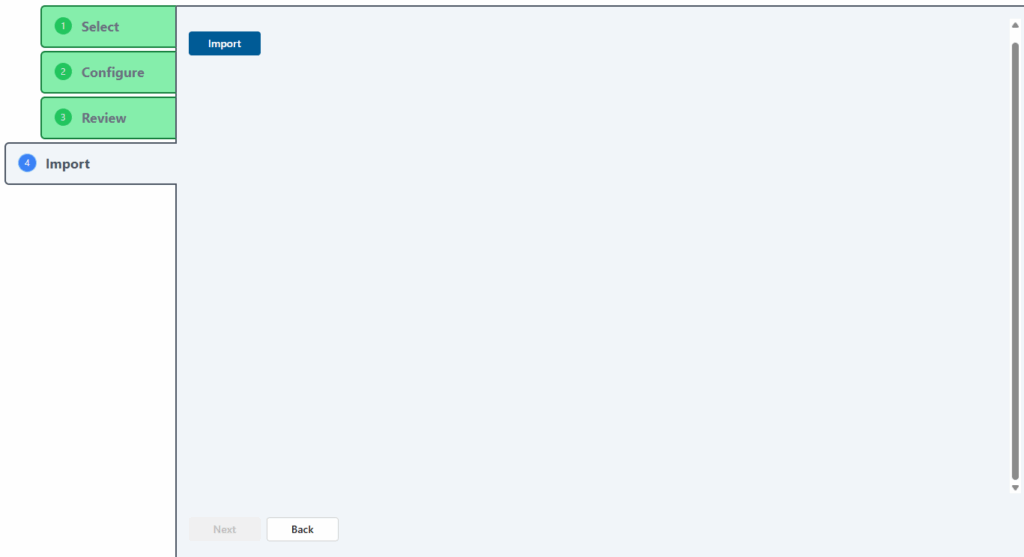
- Commit your data to the database to complete the import
- Generate reports using new or historical data
Put Your Data to Work
A place for members —: here’s how that works:
- Manage Roles – Set admin and member permissions in the user section.
- Members Login – You can provide access to your members in a variety of ways, whether as a group or individually.
- Members Area – Members can have their own logins with their own dashboard.
- Control Members Access – As an admin you can control what information that your members have access to by turning each item off or on as required.
- Reserve or Indication Lines: Automatically highlight key lines to show your members where they stand.
Questions & Answers
What services do you offer?
Our platform gives unions a simple, powerful way to manage membership data through an easy-to-use interface. You can:
- Upload reports from various sources
- Standardize data across multiple formats
- Generate custom reports for any date, in any format you need
Need a centralized seniority report for all members? We’ve got you covered. Want to filter it by location or show only members on leave? No problem. If the data is in your uploads, we can display it however you need.
What sets us apart is our built-in seniority calculation engine. Every report is automatically sorted from most to least senior—but you can also export to .xls or .csv and reorganize the data however you like.
Can I sort my data by metrics other than seniority?
Yes, absolutely. If you need specific calculations beyond seniority, our system can handle them. The results will be exported in the calculated order, but without embedded formulas—so you can open the file in Excel and add your own formulas if needed.
How do we get started?
We start with a discovery call to understand your needs and how our software should handle your data. Based on that, we’ll define the scope of any required data conversion or customization work—this outlines the effort needed to tailor the system to your specific requirements.
Once the setup is complete and approved by you, we’ll grant access to both union administrators and members as appropriate. From there, your ongoing access to the system will be managed through a subscription plan.
How much do your services cost?
Conversion costs are based on the amount of work required to tailor our system to your union’s specific needs. This is outlined in the agreed-upon development scope and subject to a one-time development fee.
Subscription costs are determined by the features you choose and the number of users. Pricing is flexible and can be customized based on your union’s requirements.
What file formats do you work with?
Our software seamlessly imports spreadsheets from any platform, as long as they’re in .xls or .csv format—and it can export data in those same formats for easy sharing and analysis.
If you need other considerations, let us know and we can accommodate in most cases.

